Creating a Sensor System
You use the Design page in the System category to create a sensor system containing two or more sensors.

|
GoPxL does not currently support G3 multi-sensor systems. |

|
GoPxL does not currently support mixed-model multi-sensor systems. |
The System > Discover page lets you see all sensors, including those that are unavailable (either because of a GoPxL version mismatch, or because a sensor is already running through another PC instance of GoPxL). For information on running a sensor through a PC instance of GoPxL, see Running GoPxL on a Windows PC.
Configuring Power
LMI recommends running Gocator 3210A, 3210B, and 3506B sensors at 48 VDC; when running these sensors at 48 VDC, you should make sure to set the Voltage setting in GoPxL, on the Design page to 48 V.
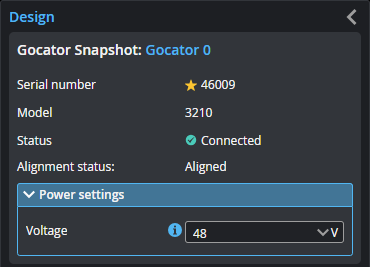
Although you can run Gocator 3210A, 3210B, and 3506B at 24 VDC, the sensor's sensitivity is reduced because the maximum intensity of the projector is reduced; this effect is more pronounced as the cable length increases. If you decide to run one of these sensors at 24 VDC, you must set Voltage to 24 V, and then set the cable length to the length of the Power and Ethernet cable you are using with the sensor.
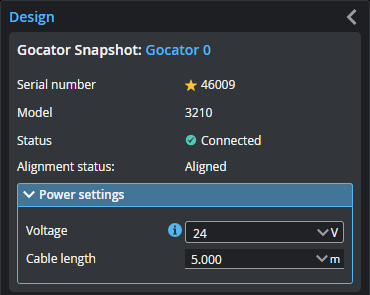
Note that setting the voltage to 48V when only supplying 24V can result in the sensor failing to scan.